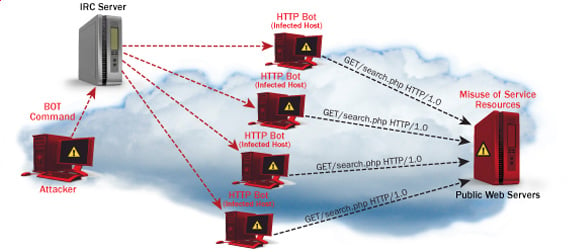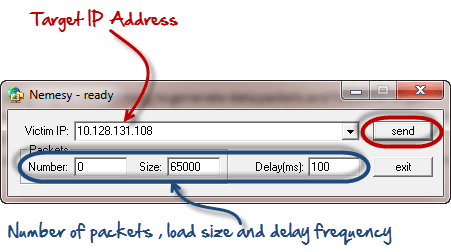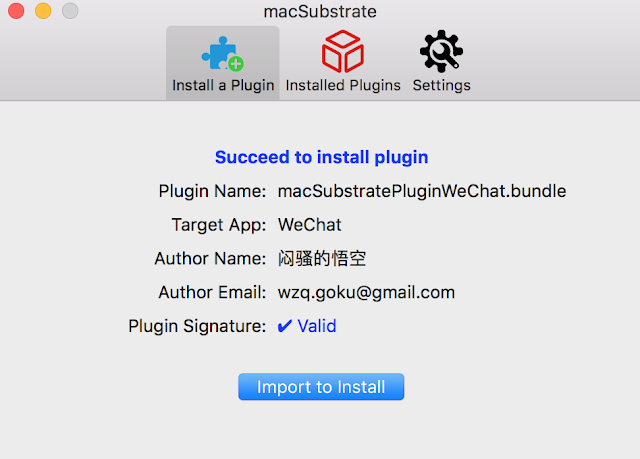TOP ANDROID HACKING TOOLS OF 2018
Here are the most advanced in functionality top android hacking tools of 2018.1. DROIDJACK
DroidJack gives you the power to establish control over your beloveds' Android devices with an easy to use GUI and all the features you need to monitor them. It has many advanced features that you can perform over the remote smartphone. DroidJack is one of the top lists as it also has the functionality to read/write WhatsApp messages.You can also follow a step by step tutorial on how to hack smartphone remotely using droidjack.
2. OMNIRAT
OmniRAT is the super powerful multi-OS remote administration tool that can a smartphone either using a smartphone or using a Windows or Mac PC. It has a huge list of features that make it very powerful. It can make calls through that smartphone remotely. It's completely fully undetectable.3. ANDRORAT
AndroRat is a client/server application developed in Java Android for the client side and in Java/Swing for the Server. The name AndroRat is a mix of Android and RAT (Remote Access Tool). It was developed as a project by the university students, which works great for hacking into Android devices.You can also follow a step by step tutorial on how to hacking a smartphone remotely using androrat.
4. SPYNOTE
SpyNote is a lightweight Android remote administration tool (RAT) to hack into a smartphone device remotely. It gives you the power to establish control over Android devices with an easy to use GUI and all the features you need to monitor them. Build a custom APK or bind the payload to an already existing APK such as a game or social media app.You can also follow a step by step tutorial on how to hack any android phone remotely with spynote.
5. AHMYTH
AhMyth is a powerful android remote administrator tool that gives you the power to establish control over your beloveds' android devices with an easy to use GUI and all the features you need to monitor them.These are all the top android hacking tools of 2018. There are also many other rats but these are the most advanced in tech and features. There may appear few more that can compete these and make a place to be in the top android list.
Related links
- How To Hack
- Nsa Hack Tools Download
- Pentest Tools Apk
- Physical Pentest Tools
- Install Pentest Tools Ubuntu
- Nsa Hacker Tools
- Hacker Tools
- Pentest Tools Find Subdomains
- Hacking Tools Mac
- Pentest Tools Website
- Hacker Tools Github
- Kik Hack Tools
- Hacking Tools For Windows
- Hackrf Tools
- Growth Hacker Tools
- Hacker Hardware Tools
- Game Hacking
- Hacker Techniques Tools And Incident Handling
- Hacker Tools 2019
- Tools For Hacker
- Hacking Tools For Kali Linux
- Hack Tool Apk
- Hacker Tools Github
- Hack Tools 2019
- Hacker Tools Mac
- Hack Rom Tools
- Physical Pentest Tools
- Hack Tools For Windows
- Hack Tool Apk
- Nsa Hack Tools
- Hacker Tools Free
- Top Pentest Tools
- Hacking Tools Usb
- Hacking Tools Download
- Hack Tools Mac
- Hacking Tools 2019
- Hacker Tools List
- Hacker Tools List
- Blackhat Hacker Tools
- How To Hack
- Pentest Tools Tcp Port Scanner
- Pentest Tools Tcp Port Scanner
- Hacking Tools Mac
- Pentest Tools Github
- Hacking Tools For Mac
- Hacking Tools Github
- Hacking Tools Mac
- Tools 4 Hack
- Pentest Tools Url Fuzzer
- Growth Hacker Tools
- How To Hack
- Best Pentesting Tools 2018
- Hack Tools
- Pentest Tools
- Bluetooth Hacking Tools Kali
- Hacking App
- Pentest Tools Tcp Port Scanner
- Kik Hack Tools
- Beginner Hacker Tools
- Hacks And Tools
- Hacker Tool Kit
- Hacker
- Hack Tools 2019
- Hacking Tools For Pc
- Hack Tools
- Easy Hack Tools
- New Hacker Tools
- Pentest Tools Alternative
- Bluetooth Hacking Tools Kali
- Hacking Tools Github
- Computer Hacker
- Pentest Tools Tcp Port Scanner
- Hack Tools Download
- Physical Pentest Tools
- Hack And Tools
- Hack Tools
- Install Pentest Tools Ubuntu
- Hacking Tools Software
- Beginner Hacker Tools
- Hacking Tools Name
- Hacking Tools Hardware
- Hacker Tools Mac
- Pentest Tools Alternative
- Hack Tools Online
- Hacker Tools Online
- Tools For Hacker
- Tools 4 Hack
- Nsa Hack Tools
- Hacker Tools Free Download
- Pentest Tools Alternative
- Kik Hack Tools
- Hack Tools For Pc
- Pentest Tools Url Fuzzer
- Pentest Tools Website Vulnerability
- Hacking Tools For Games
- Hacking Tools Github
- Hacker Tools For Mac
- Hack Tools Download
- Hacking Tools Software
- Pentest Tools For Ubuntu
- Computer Hacker
- Hacker Tools
- Underground Hacker Sites
- How To Make Hacking Tools
- Wifi Hacker Tools For Windows
- Pentest Tools Apk
- Pentest Tools For Windows
- Hack Rom Tools
- Hacker Tools
- Hacker Tools Free
- Hacker Tools Apk Download
- Nsa Hacker Tools
- Hacker Tools For Mac
- Nsa Hack Tools Download
- What Are Hacking Tools
- How To Make Hacking Tools
- Pentest Box Tools Download
- Black Hat Hacker Tools
- Pentest Tools Bluekeep
- Computer Hacker
- Best Pentesting Tools 2018
- Hacking Tools
- Hacker Security Tools
- Termux Hacking Tools 2019
- Pentest Tools Review
- Hacker Tools Free
- Hack Tool Apk
- Pentest Tools Apk
- How To Make Hacking Tools
- Pentest Reporting Tools
- Pentest Tools For Ubuntu
- Hacker Tools For Pc
- Hacking Tools
- Physical Pentest Tools
- Hacking Tools 2020
- Beginner Hacker Tools
- Pentest Box Tools Download
- Hacking App
- Hacker Techniques Tools And Incident Handling
- Hacking Tools And Software
- Hacking App
- Pentest Tools Download
- Pentest Tools Website Vulnerability